■Loop control register
"KYONEX" does not need to write "0B" after writing "1B". No matter which slot is set to "1B", it will affect all slots, so there is no need to set it to "1B" in a specific slot.
Figure 4.2 KEY_ON and KEY_OFF functions
The inversion function of the bit to which "1B" is written is enabled.
The relationship between the block diagram and LFO related to noise generation when "SSCTL"="1B" is shown in Figure 4.3 with ALFO attached.
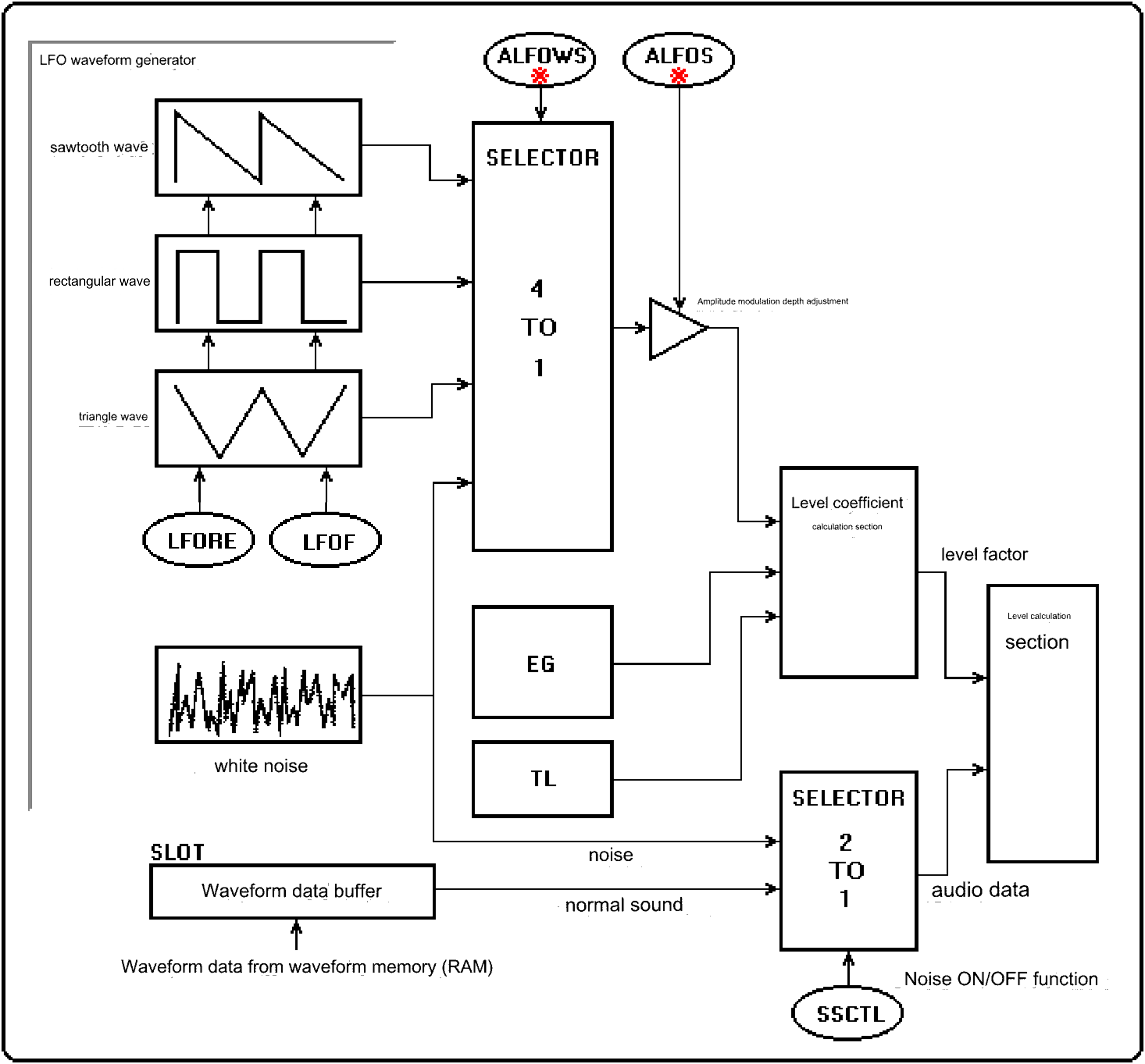
Also, as shown in Figure 4.3, when using the LFO for low frequency modulation and setting the LFO waveform selection to noise (ALFOWS="3H" or PLFOWS="3H"), the reset by "LFORE" is not applied. yeah. Also, the frequency cannot be changed. This means that when selecting noise, the LFO can select the waveform, but cannot change other parameters.
- When the amount of attenuation reaches its maximum after release.
- When the read point reaches the loop end point when the loop is OFF.
Figure 4.10 shows specific examples of loop types.
Figure 4.4 Types of loops
┌────┬────┬────┬────┬────┐ │haaa│hiii│huuu│heee│hooo│ └────┴────┴────┴────┴────┘ ↑ Attack ↑ Loop ↑ ↑ data ↑ data ↑ SA LSA LEA
●For normal loop ┌────┬────┬────┬────┬────┬────┬────┬────┬──── │haaa│hiii│huuu│heee│hooo│huuu│heee│hooo│huu └────┴────┴────┴────┴────┴────┴────┴────┴──── ↑ ↑ ↑ ↑ SA LSA LEA(LSA) LEA(LSA) ●For reverse loop ┌────┬────┬────┬────┬────┬────┬────┬────┬──── │haaa│hiii│oooh│eeeh│uuuh│oooh│eeeh│uuuh│ooo └────┴────┴────┴────┴────┴────┴────┴────┴──── ↑ ↑ ↑ ↑ SA LEA LSA(LEA) LSA(LEA) ●In the case of alternative loop ┌────┬────┬────┬────┬────┬────┬────┬────┬──── │haaa│hiii│huuu│heee│hooo│oooh│eeeh│uuuh│huu └────┴────┴────┴────┴────┴────┴────┴────┴─── ↑ ↑ ↑ ↑ SA LSA LEA LEA




 ★ HARDWARE Manual ★ SCSP User's Manual
★ HARDWARE Manual ★ SCSP User's Manual