Here, we will explain the functions related to Gouraud (vertex color) on Softimage3D.
< Case 1 >
When setting within Paint for a polygon model without texture.
- Select the model whose vertices you want to color and click the Paint menu.
- Press Shift+h+left mouse button to display the edges of the polygon. All edges are highlighted. (Displayed as a red dotted line.)
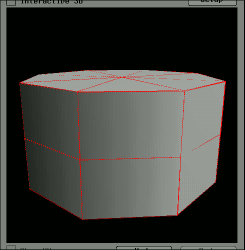
- Since
3D Paint → Vertex
is turned on, you can color directly within the 3D viewer. When
the Vertex→Bleed
option is turned on, the color will affect all polygons adjacent to the specified vertex. (Note) Triangulation of quadrilateral polygons differs depending on the system, so the display on Softimage3D and Saturn may differ.
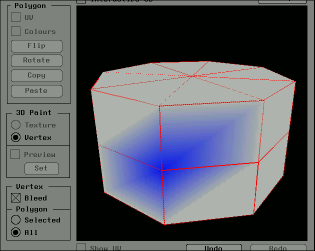
- If
Vertex → Bleed
is ON and
Polygon → Selected
is selected, only the polygon selected with the g key will be affected.
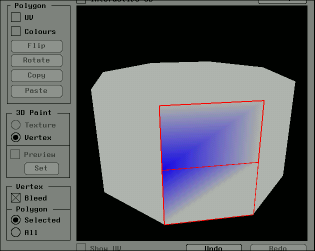
- To copy the Gouraud information of the selected polygon, turn
Polygon→Colours
ON, then click
the Polygon→Copy
button. Select the polygon you want to paste using the g key. (If you want to select everything except the selected polygon, press Shift+g+right mouse button.)
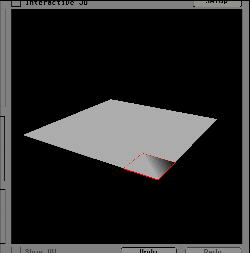
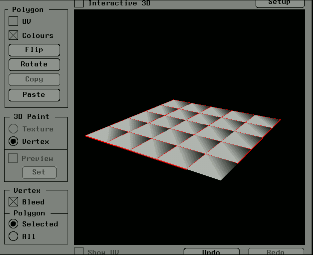
< Case 2 >
When setting in Paint for a polygon model with a texture pasted.
- Select the vertex you want to color in the 3D viewer while holding down the t key + left mouse button. In this example, we have selected a point at the edge of the grid. The one shown in green is the polynode.
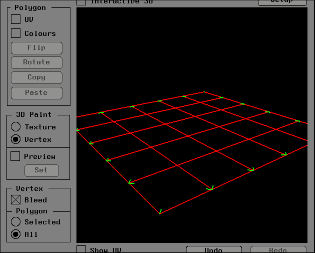
- If you turn on
3D Paint → Preview
and specify a color using the color palette, you can check the result in the 3D viewer. To decide on the color, press
the 3D Paint→Set
button.
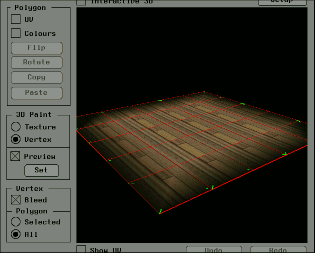
< Case 3 >
When setting the vertex color by light source calculation. (Requires MentalRay license)
- Prepare the light and polygon mesh model.
- Select
Matter→Mat_Oper→GenerateVertexColours
and pick the model you prepared.
- A dialog box will open. Here you can specify which polygon mesh to calculate and which part to calculate.
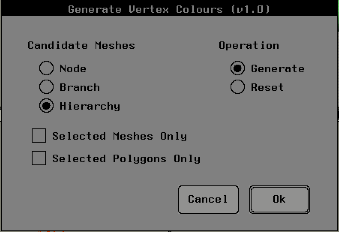
- If you select polygons using the y or g key and turn on Selected Polygons Only, only the vertices of the selected polygons will be colored.
- The material (Shading Model) for polygons with colored vertices is
Vertex Colors
. You can change to other Shading Model using Material Editor.