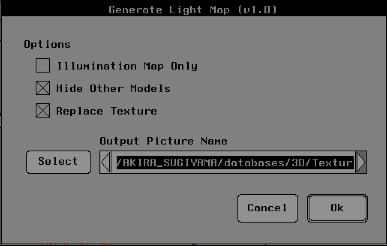This section explains the functions related to prewriting textures.
- Prepare a model with lights and 2D local textures mapped.
- Set one of the windows to Schematic view (Matter mode). Later, click on the 2D local texture item.
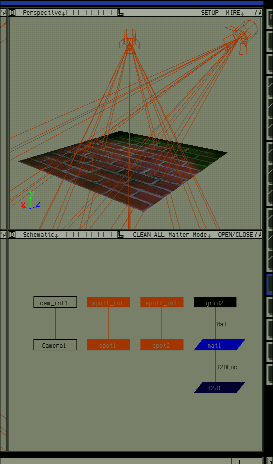
- Select
Txt_Oper→GenerateLightMap
and click the 2D local texture item in the Schematic view. A dialog box will open. To replace the initially mapped texture with the one after the light source calculation, turn on the
Replace Texture
option. If you only need lighting information, turn on
the Illumination Map Only
option.