Saturn-specific materials can be defined for each polygon.
- Select the model and use the Y key or G key to select the polygon for which you want to define the material.
- Selecting
the Polygon → SaturnAttributeEditor
menu in the Matter module will open the editor shown below.
- Activate the check button and select the radio button of your choice.
- Once you have decided on the settings, press
the Apply Query
button at the bottom right.
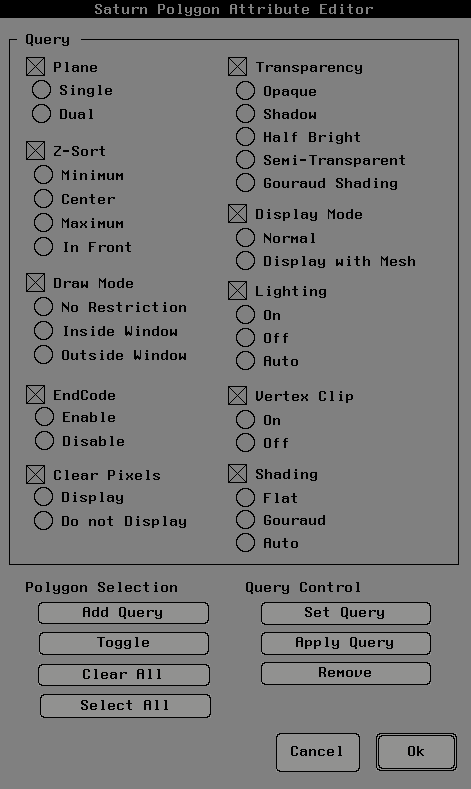
Please refer to the SGL manual for the terminology of each item.