2-1. Types of data
- BGM, sequence data file
- Data file for PCM stream playback
BGM, sequence data
Created using Sega Sound Tools Tone Editor.
Figure 2-1 Example of tone bank data file

Tell the programmer the order in the map.
Created using the Sega Sound Tools sound simulator.
Figure 2-2 Example of sequence data file

Tell the programmer the order in the map.
Created using Sega Sound Tool's DSP Linker.
Figure 2-3 DSP program file example

Tell the programmer the order in the map.
This file will be loaded into A000h of the 68000 memory.
Figure 2-4 Map binary file structure
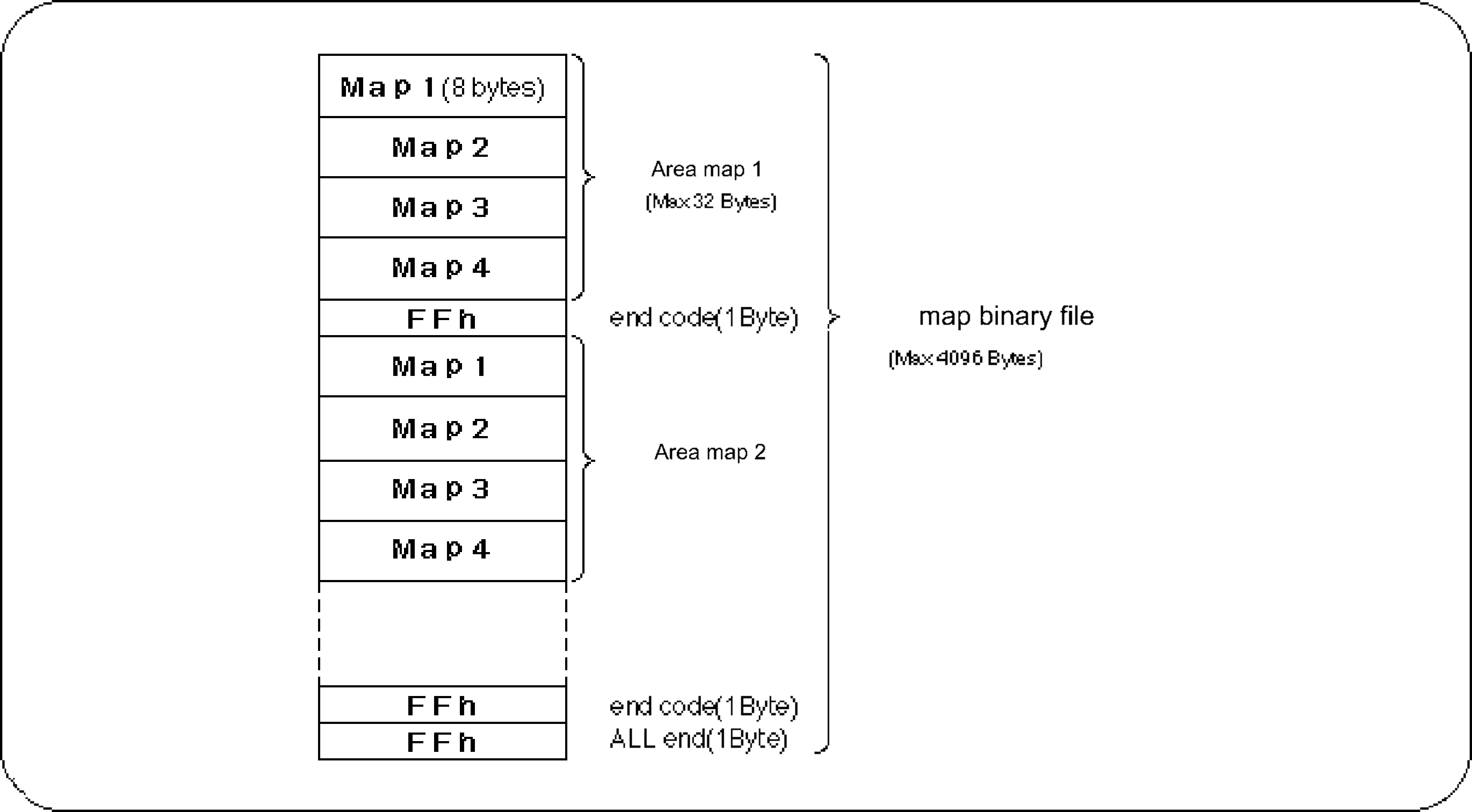
Figure 2-5 MAP bit image

Figure 2-6 Map binary file example
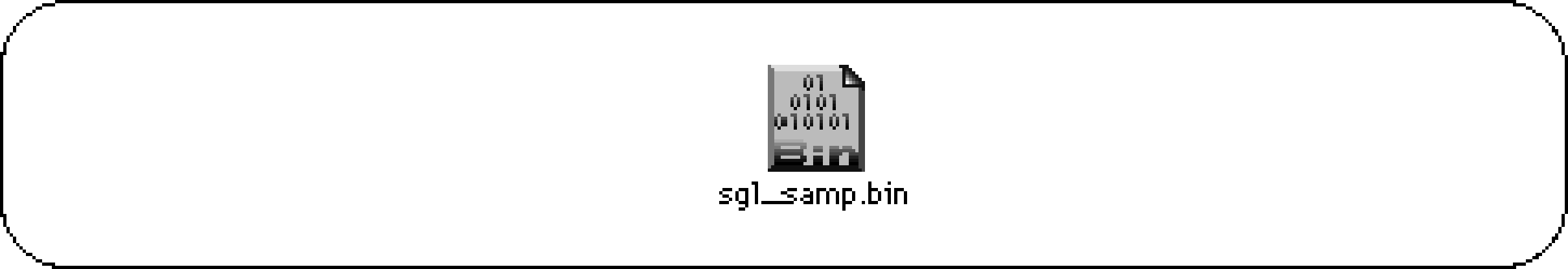
Figure 2-7 Sound driver

(However, if the last data was in the DSP work RAM, the previous data will be dumped.) There is no need to partially load and use only the necessary banks, and all map data can be dumped at once. If you use this dump data file, you can avoid loading the files 1) to 3) above one by one. This eliminates the possibility of loading data in the wrong order and saves time on the programmer's part. Dump data files are created using the SEGA Sound Tools sound simulator.
Figure 2-8 Dump data file example
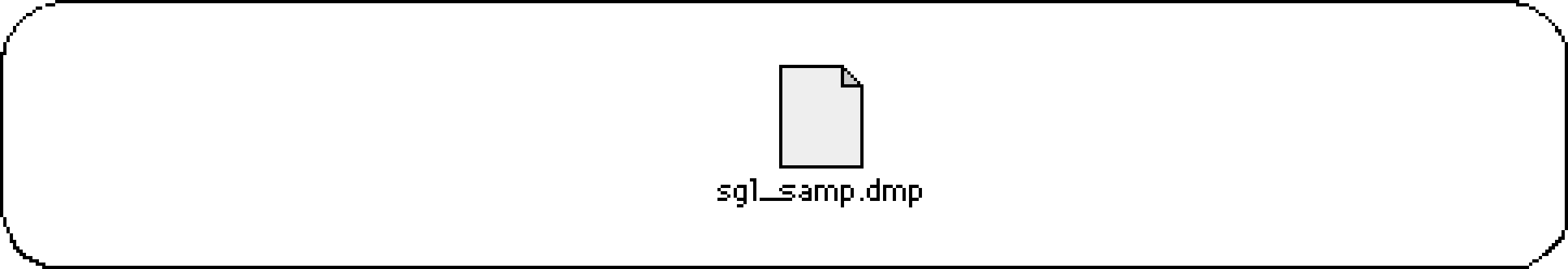
Give the programmer one of the following files:
- Sound driver, map binary, dump data (includes tone bank data, sequence data, DSP program)
- Sound driver, map binary, tone bank data, sequence data, DSP program
Figure 2-9 BGM and sequence files passed to the programmer

●Notification of sound control number
The combination of the sequence data number on the sound simulator and the song number becomes the "sound control number," so when the sound designer hands over the file, the sound designer tells the programmer which number to use and what kind of sound will be produced. Please tell.
Figure 2-10 Sound control number passed to the programmer
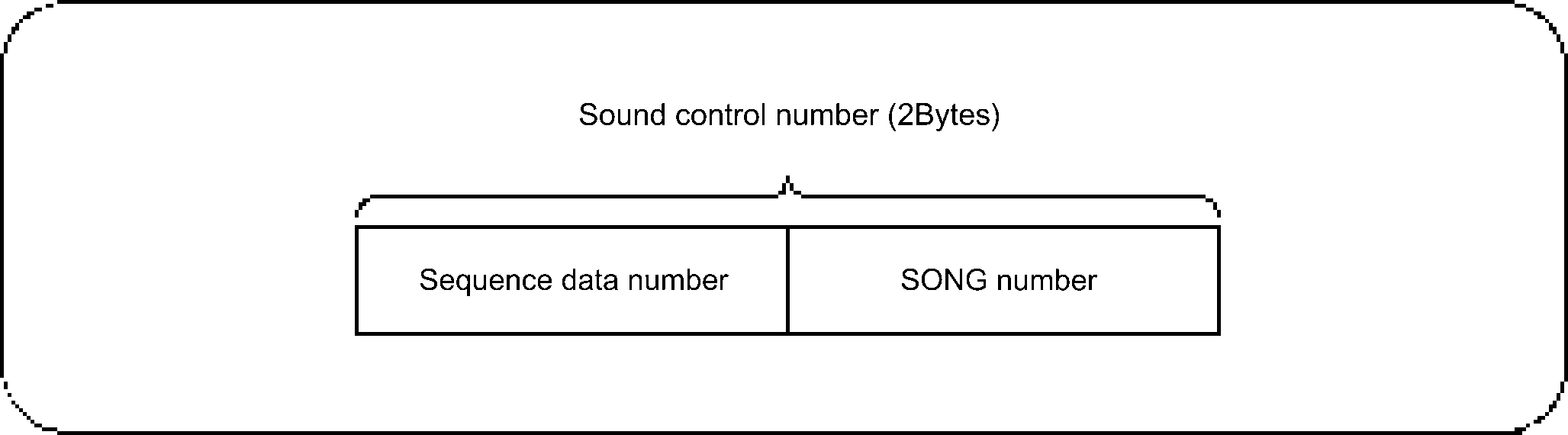
PCM stream playback data
Figure 2-11 PCM data file example
| file name | sound | stereo | bit | pitch | comment |
|---|---|---|---|---|---|
| stereo.8 | “It’s 10 years early.” | stereo | 8 | 7800 | It is shifted left and right |
| mono.16 | "Yes." | monaural | 16 | 7180 | |
| stereo.16 | "Aww" | stereo | 16 | 7F00 | Voices flow from right to left |
2-2. Incorporating data
Here I am using GNU's sed.
Script file name [binary file name] [array name]> [Output file name]
#!/bin/csh -f echo "char$2[]={" od -hv$1|cut -s -d ""-f2-|gsed's/\(..\)\(..\)*/0x\1,0x\2,/g' echo"};"
 ★ SGL User's Manual ★ Data exchange
★ SGL User's Manual ★ Data exchange