8-5. Storing scroll data in memory
Scroll data type
(In the text, it may be abbreviated as CG.)
(May be abbreviated as PN in the text)
In terms of the scroll screen composition unit explained in “Section 8-2: Scroll composition unit”, this is
2) is the placement information of the character pattern after the page
That's what it means. The data in 1) and 2) is stored in a memory area called VRAM and accessed to be used for actual drawing.
3) is the color information in palette format used for scrolling.
Palette format is a color setting method that uses 16 colors, 256 colors, or 2048 colors (1024 colors depending on settings) as one palette for each character pattern.
The color palette is
RGB data of individual colors: Color identification number within the palette stored in color RAM: Identification number for each palette used in character pattern: Used in pattern name data
It consists of three data.
Color palette data is stored in a memory area called color RAM, and is used for actual drawing when accessed.
Storing scroll data in VRAM
Actual drawing is performed by accessing these four data areas and reading the scroll data. The figure below shows the VRAM address. Figure 8-5 VRAM address map
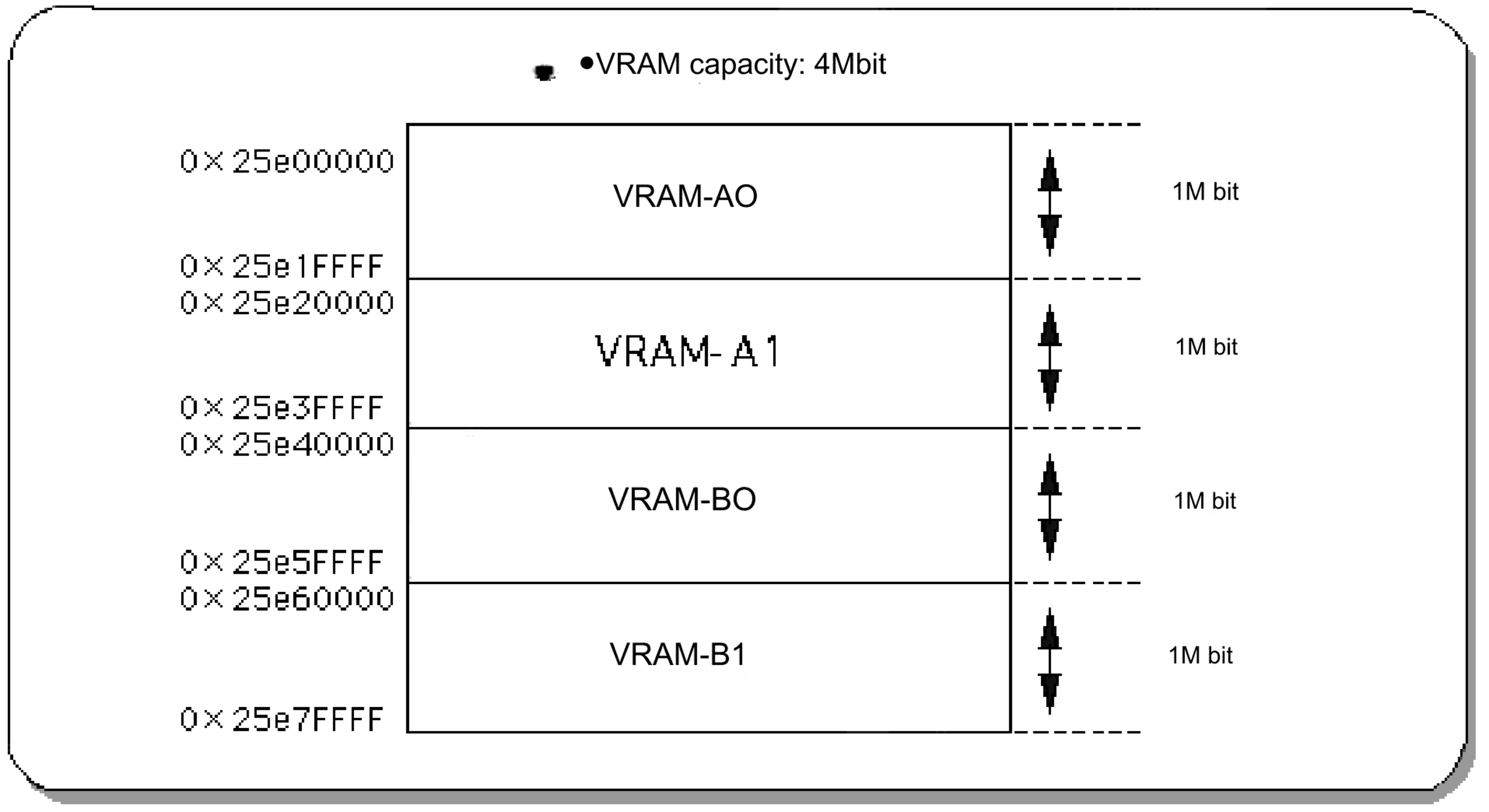
In the sample program, this data storage work is performed using two functions (registered in the program): "Cel2VRAM" and "Map2VRAM".
This function is not supported as a library function, so please use it as a reference only.
Assign the start address of the memory where the character pattern is currently stored, the start address of the VRAM where the character pattern data is stored, and the number of characters and patterns to the parameters.
The parameters include the start address of the memory where the pattern name table is currently stored, the start address of the VRAM that stores the pattern name data, the vertical and horizontal sizes of the map in cells, the offset value of the color palette to be used next, and finally. Substitute the offset value of the map data.
Notes on storing data in VRAM 1
Although we will not discuss the details of the restrictions here, please ensure that at least the following two conditions are met.
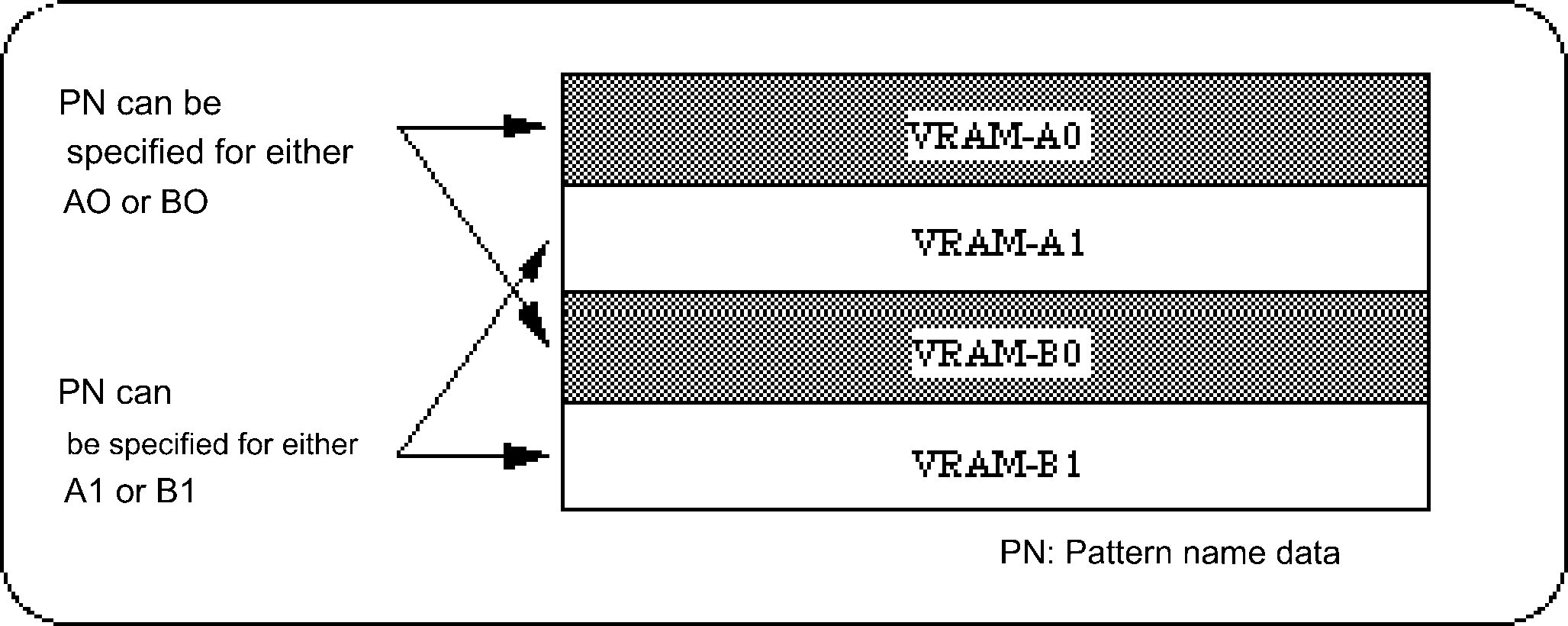
Regarding restrictions on PN storage
Notes on storing data in VRAM 2
In the default state, SGL already stores scroll data (including color data) for character and numerical display called ASCII cells in memory.
Therefore, if you overwrite the ASCII scroll data stored in the default state with other scroll data, the character/numeric display functions supported by SGL will not be able to be used correctly.
The ASCII scroll consists of 128 cells and 256 colors, and uses the normal scroll screen "NBG0".
ASCII scroll data is stored in the RAM area as shown below.
Figure 8-7 ASCII scroll data storage area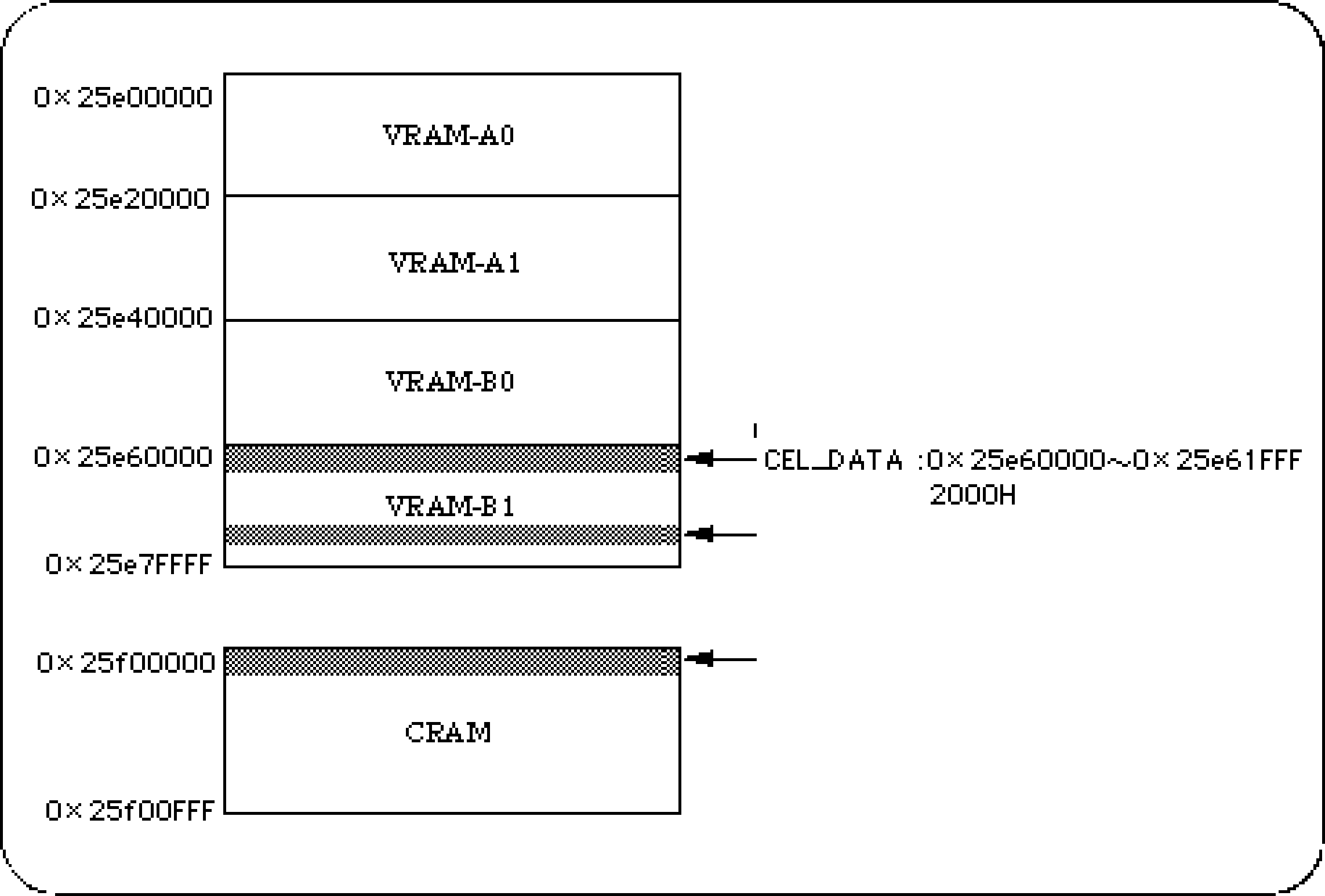
Character data: 2000H from address 0x25e60000 Map data: 1000H from address 0x25e76000 Palette data: 20H from address 0x25f00000
Color RAM
Table 8-4 Color RAM mode
| color mode | color bit | Data size | Number of colors |
|---|---|---|---|
| mode 0 | RGB each 5 bits, total 15 bits | 1 word | 1024 out of 32768 colors |
| mode 1 | RGB each 5 bits, total 15 bits | 1 word | 1024 out of 32768 colors |
| mode 2 | RGB 8 bits each, total 24 bits | 2 words | 1024 out of 16.77 million colors |
Color RAM mode is represented in the actual color RAM as the following image.
Figure 8-8 Color RAM address map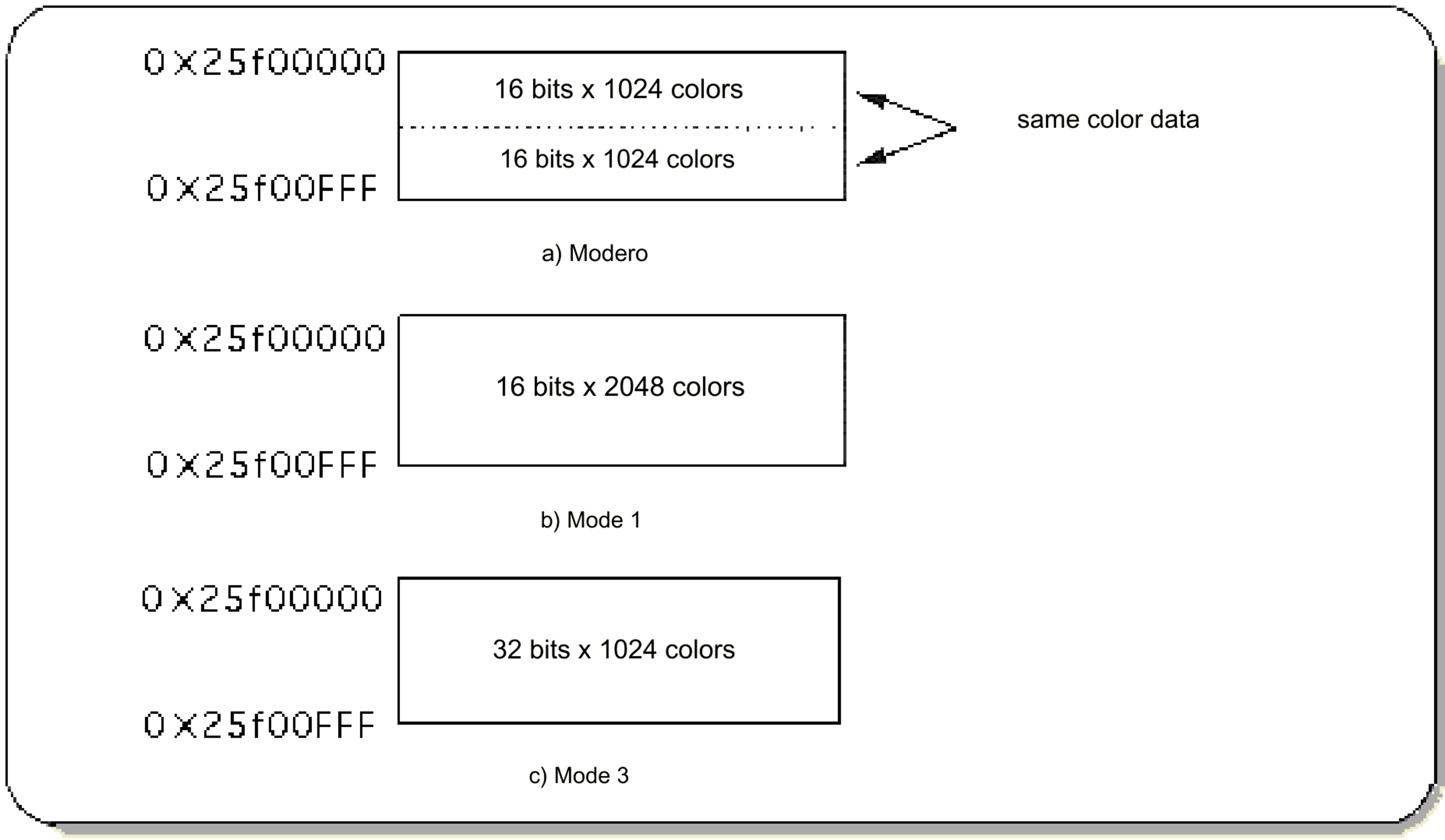
Color RAM mode 0: Used when using the extended color calculation function. Color RAM mode 1: Use when you want to use 2048 colors out of 32768 colors. Color RAM mode 2: Use when you want to use 2048 colors out of 16.77 million colors.
However, this SGL library function does not support extended color calculation mode.
Mode 1 can use 2048 colors out of 32768 colors, and mode 2 can use 1024 colors out of 16.77 million colors.
For this reason, mode 1 can use a larger number of colors than mode 2, but because the data length that makes up the color data is shorter than mode 2, the range of colors that can be selected is more rough than mode 2. Become.
Conversely, in mode 2, the maximum number of colors that can be used at once is half that of mode 1, but because the data length that makes up the color data is longer than in mode 1, it is possible to use deeper gradations.
Use the library function “slColRAMMode” to set the color RAM mode.
Assign the #define value in the table below that corresponds to the color RAM mode to the parameter.
| Color RAM mode | |||
|---|---|---|---|
| mode 0 | mode 1 | mode 2 | |
| Assignment value | CRM16_1024 | CRM16_2048 | CRM_1024 |
Color RAM initial settings
Data storage in color RAM
Assign the start address in memory where the color palette to be registered is currently stored, the start address of the color RAM where it is stored, and the color palette size to the parameters.
 ★ SGL User's Manual ★ PROGRAMMER'S TUTORIAL
★ SGL User's Manual ★ PROGRAMMER'S TUTORIAL