8-8. Normal scroll screen
Moving the normal scroll screen
An image of this is shown below. < Figure 8-18 Scroll display position image>

“slScrPosNbg0~3” is also used to set the initial scroll position.
The scroll display position is determined by where on the scroll map the monitor is placed.The top left of the monitor is the representative point, and a point on the scroll map is specified as a parameter.
Assign the XY coordinate values representing the scroll coordinate system to the parameters.
Additionally, if the scroll display position moves up, down, left, or right, and the scroll exceeds the display area, the scroll will start drawing again from the opposite end.
< Figure 8-19 Processing when scrolling exceeds the display area>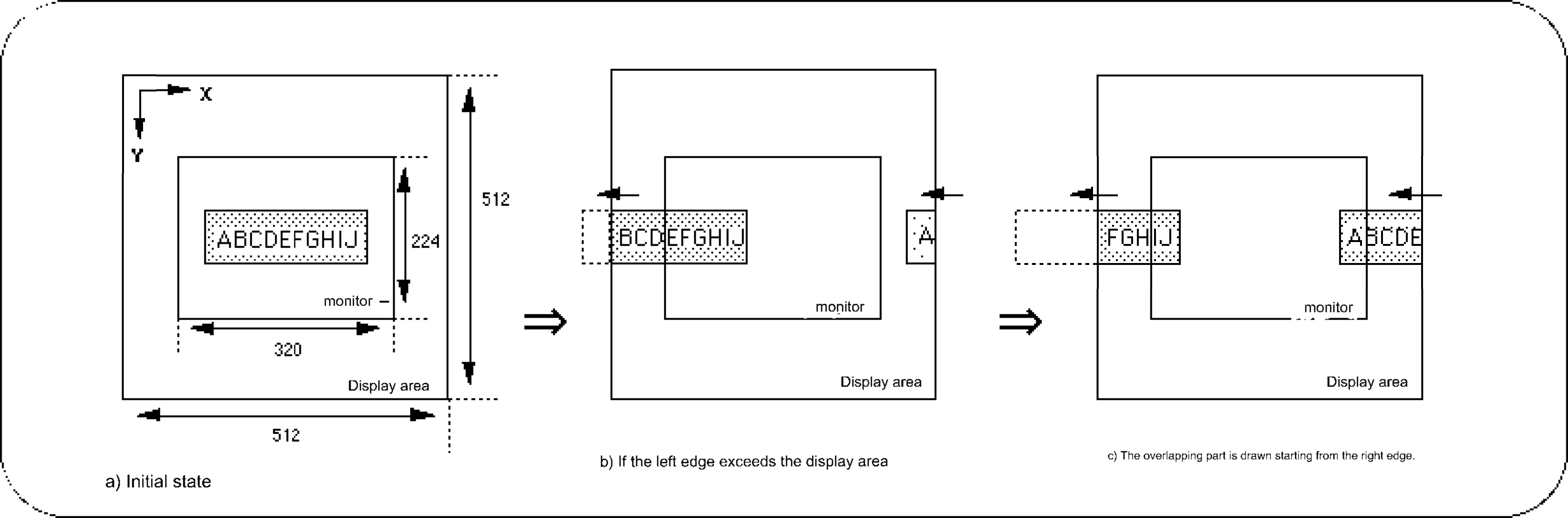
/*------------------------------------------------ ----------------------*/
/* Graphic Scroll [X axis] */
/*------------------------------------------------ ----------------------*/
#include "sgl.h"
#include "ss_scroll.h"
#define NBG1_CEL_ADR ( VDP2_VRAM_B1 + 0x02000 )
#define NBG1_MAP_ADR ( VDP2_VRAM_B1 + 0x12000 )
#define NBG1_COL_ADR ( VDP2_COLRAM + 0x00200 )
#define BACK_COL_ADR ( VDP2_VRAM_A1 + 0x1fffe )
void ss_main(void)
{
FIXED yama_posx = SIPOSX , yama_posy = SIPOSY;
slInitSystem(TV_320x224,NULL,1);
slTVOff();
slPrint("Sample program 8.8.1" , slLocate(9,2));
slColRAMMode(CRM16_1024);
slBack1ColSet((void *)BACK_COL_ADR , 0);
slCharNbg1(COL_TYPE_256 , CHAR_SIZE_1x1);
slPageNbg1((void *)NBG1_CEL_ADR , 0 , PNB_1WORD|CN_12BIT);
slPlaneNbg1(PL_SIZE_1x1);
slMapNbg1((void *)NBG1_MAP_ADR , (void *)NBG1_MAP_ADR , (void *)NBG1_MAP_ADR , (void *)NBG1_MAP_ADR);
Cel2VRAM(yama_cel , (void *)NBG1_CEL_ADR , 31808);
Map2VRAM(yama_map, (void *)NBG1_MAP_ADR, 32, 16, 1, 256);
Pal2CRAM(yama_pal , (void *)NBG1_COL_ADR , 256);
slScrPosNbg1(yama_posx, yama_posy);
slScrAutoDisp(NBG0ON | NBG1ON);
slTVOn();
while(1) {
slScrPosNbg1(yama_posx, yama_posy);
yama_posx += POSX_UP;
slSynch();
}
}
Flow 8-3 sample_8_8_1: Horizontal scroll movement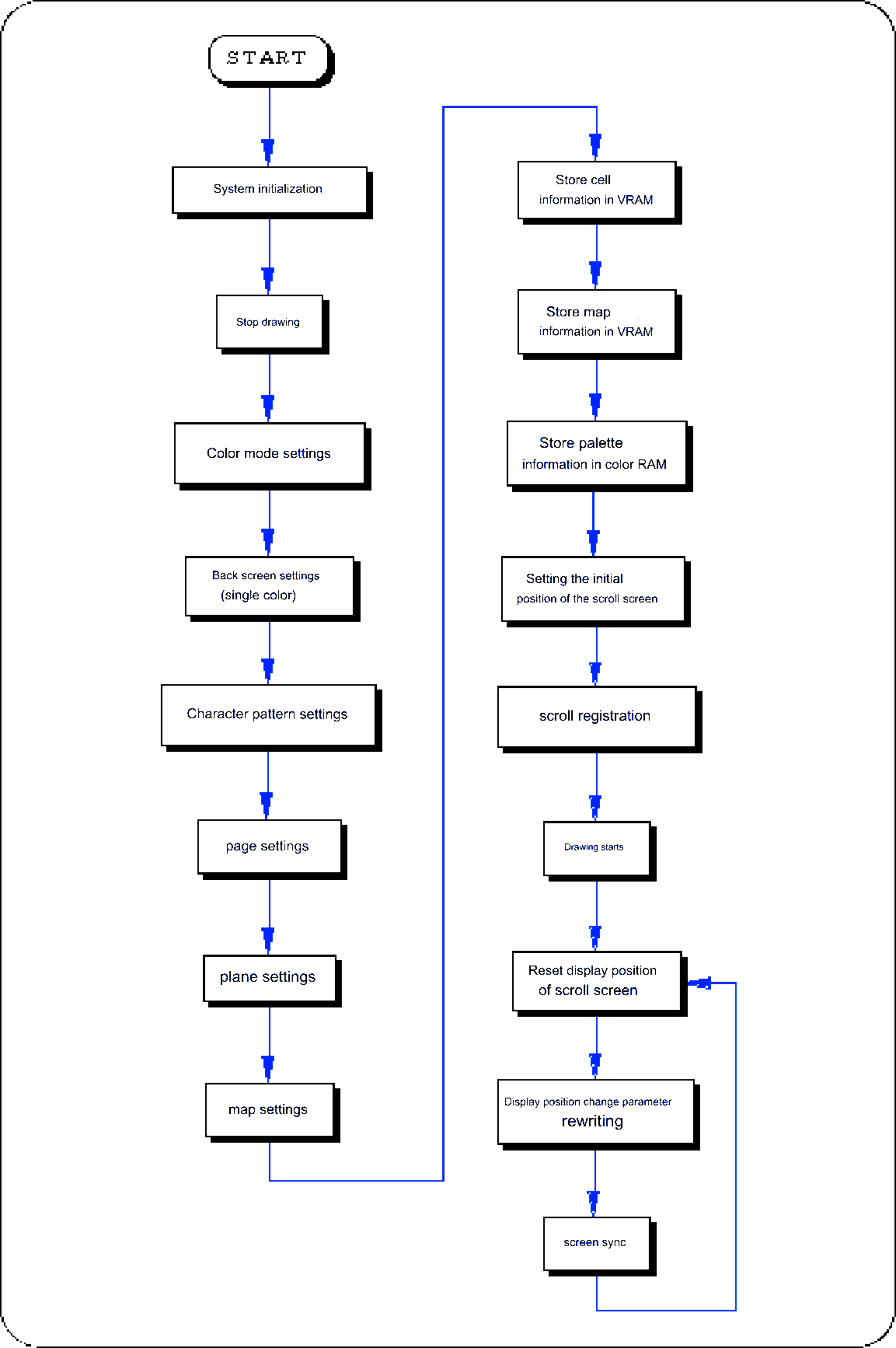
Listing 8-3 sample_8_8_2: Scroll vertically and horizontally
/*------------------------------------------------ ----------------------*/
/* Graphic Scroll [X & Y axis ] */
/*------------------------------------------------ ----------------------*/
#include "sgl.h"
#include "ss_scroll.h"
#define NBG1_CEL_ADR ( VDP2_VRAM_B1 + 0x02000 )
#define NBG1_MAP_ADR ( VDP2_VRAM_B1 + 0x12000 )
#define NBG1_COL_ADR ( VDP2_COLRAM + 0x00200 )
#define BACK_COL_ADR ( VDP2_VRAM_A1 + 0x1fffe )
void ss_main(void)
{
FIXED yama_posx = SIPOSX , yama_posy = SIPOSY;
Uint16 scroll_flg = YOKO;
slInitSystem(TV_320x224,NULL,1);
slTVOff();
slPrint("Sample program 8.8.2" , slLocate(9,2));
slColRAMMode(CRM16_1024);
slBack1ColSet((void *)BACK_COL_ADR , 0);
slCharNbg1(COL_TYPE_256 , CHAR_SIZE_1x1);
slPageNbg1((void *)NBG1_CEL_ADR , 0 , PNB_1WORD|CN_12BIT);
slPlaneNbg1(PL_SIZE_1x1);
slMapNbg1((void *)NBG1_MAP_ADR , (void *)NBG1_MAP_ADR , (void *)NBG1_MAP_ADR , (void *)NBG1_MAP_ADR);
Cel2VRAM(yama_cel , (void *)NBG1_CEL_ADR , 31808);
Map2VRAM(yama_map, (void *)NBG1_MAP_ADR, 32, 16, 1, 256);
Pal2CRAM(yama_pal , (void *)NBG1_COL_ADR , 256);
slScrPosNbg1(yama_posx, yama_posy);
slScrAutoDisp(NBG0ON | NBG1ON);
slTVOn();
while(1){
if (scroll_flg == YOKO) {
if(yama_posx> = (SX * 2 + SIPOSX)) {
scroll_flg = TATE;
yama_posx = SIPOSX;
} else yama_posx += POSX_UP;
} else if (scroll_flg == TATE) {
if(yama_posy> = (SY * 2 + SIPOSY)) {
scroll_flg = YOKO;
yama_posy = SIPOSY;
} else yama_posy += POSY_UP;
}
slScrPosNbg1(yama_posx, yama_posy);
slSynch();
}
}
Flow 8-4 sample_8_8_2: Scroll vertical and horizontal movement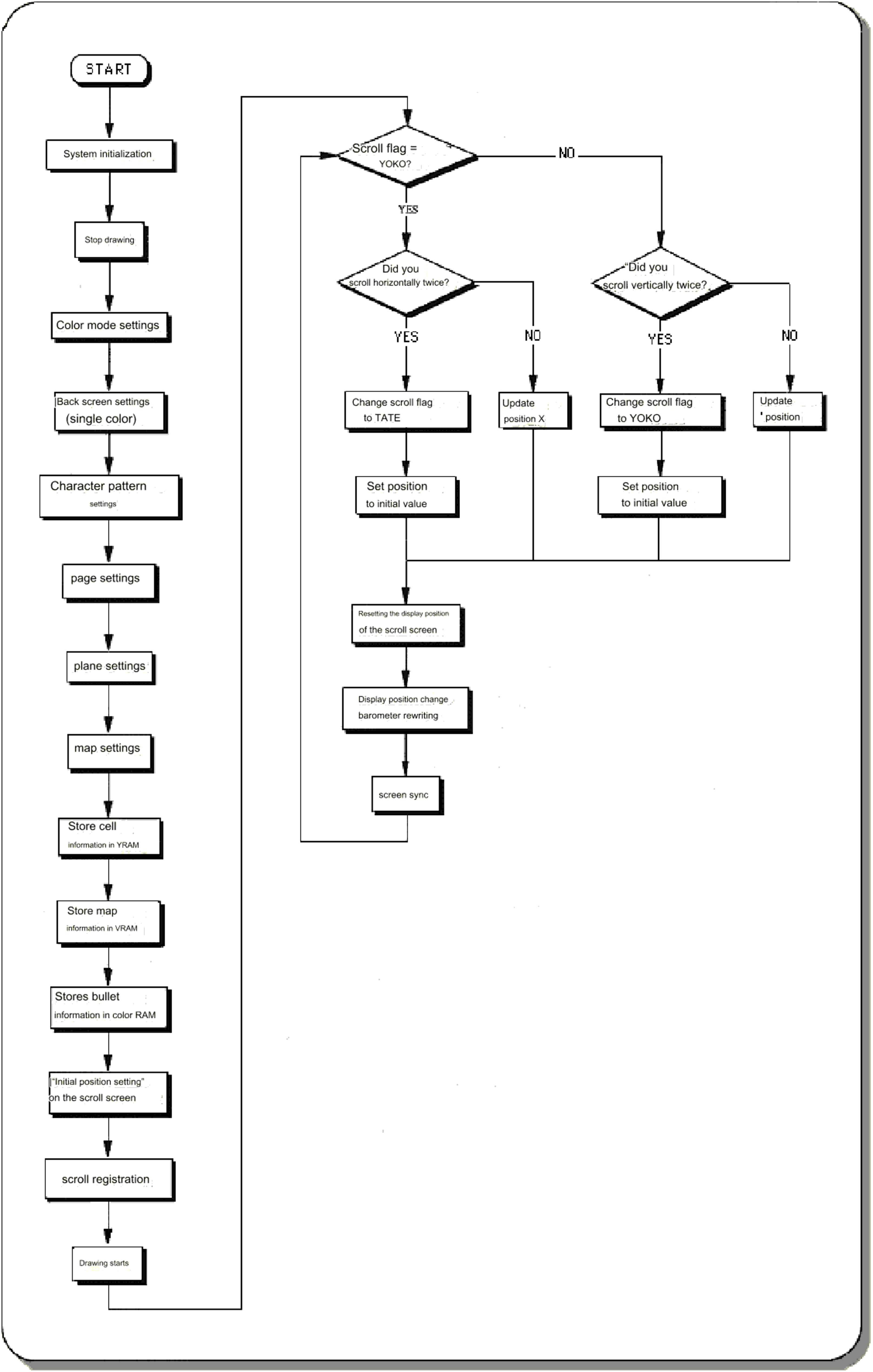
Scaling the normal scroll screen
Figure 8-20 Scroll scaling image
Table 8-20 Changes in scaling range due to scaling settings
| Reduce settings | |||
|---|---|---|---|
| 1x | 1/2 times | 1/4 times | |
Enlarge/reduce range | 1~256x | 1/2 to 256 times | 1/4 to 256 times |
Assign the scroll vertical and horizontal magnification as reciprocal numbers to the parameters.
For example, if you want to enlarge it by 2 times, assign 1/2 to the parameter, and if you want to reduce it by 1/2, assign 2 to the parameter. The selectable limit value for the reduction range changes depending on the reduction setting (see the table above).
About scaling function parameter settings
This is because the value pointed to by the parameter does not directly represent the scale value.
The value assigned as a parameter of the scaling function indicates the amount of movement from scrolling one dot to the next dot to be displayed.
If you specify 2.0 as the amount of movement, the scroll will skip one dot at a time and display the next dot, and as a result, the scroll will be reduced to 1/2 when drawn.
If the amount of movement is 1.0, it will be 1x, if the amount of movement is 2.0, it will be 1/2 times, and if the amount of movement is 1/2, the same dot will be displayed twice, so it will be displayed 2.0 times as a result.
The following sample program (Listing 8-4) is an example of actually scaling a normal scroll screen using SGL library functions.
/*------------------------------------------------ ----------------------*/
/* Graphic Scroll & Expansion & Reduction */
/*------------------------------------------------ ----------------------*/
#include "sgl.h"
#include "ss_scroll.h"
#define NBG1_CEL_ADR VDP2_VRAM_B0
#define NBG1_MAP_ADR ( VDP2_VRAM_B0 + 0x10000 )
#define NBG1_COL_ADR ( VDP2_COLRAM + 0x00200 )
#define BACK_COL_ADR ( VDP2_VRAM_A1 + 0x1fffe )
void ss_main(void)
{
FIXED yama_posx = toFIXED(0.0), yama_posy = toFIXED(0.0);
FIXED yama_zoom = toFIXED(1.0);
FIXED up_down = toFIXED(-0.1);
slInitSystem(TV_320x224,NULL,1);
slTVOff();
slPrint("Sample program 8.8.3" , slLocate(9,2));
slColRAMMode(CRM16_1024);
slBack1ColSet((void *)BACK_COL_ADR , 0);
slCharNbg1(COL_TYPE_256 , CHAR_SIZE_1x1);
slPageNbg1((void *)NBG1_CEL_ADR , 0 , PNB_1WORD|CN_10BIT);
slPlaneNbg1(PL_SIZE_1x1);
slMapNbg1((void *)NBG1_MAP_ADR , (void *)NBG1_MAP_ADR , (void *)NBG1_MAP_ADR , (void *)NBG1_MAP_ADR);
Cel2VRAM(yama_cel , (void *)NBG1_CEL_ADR , 31808);
Map2VRAM(yama_map, (void *)NBG1_MAP_ADR, 32, 16, 1, 0);
Pal2CRAM(yama_pal , (void *)NBG1_COL_ADR , 256);
slZoomModeNbg1(ZOOM_HALF);
slScrPosNbg1(yama_posx, yama_posy);
slScrAutoDisp(NBG0ON | NBG1ON);
slTVOn();
while(1){
if(yama_posx> = SX) {
if(yama_zoom> = toFIXED(1.5))
up_down = toFIXED(-0.1);
else if(yama_zoom< = toFIXED(0.7))
up_down = toFIXED(0.1);
yama_zoom += up_down;
yama_posx = toFIXED(0.0);
slZoomNbg1(yama_zoom, yama_zoom);
}
slScrPosNbg1(yama_posx, yama_posy);
yama_posx += POSX_UP;
slSynch();
}
}
Flow 8-5 sample_8_8_3: Scroll scaling
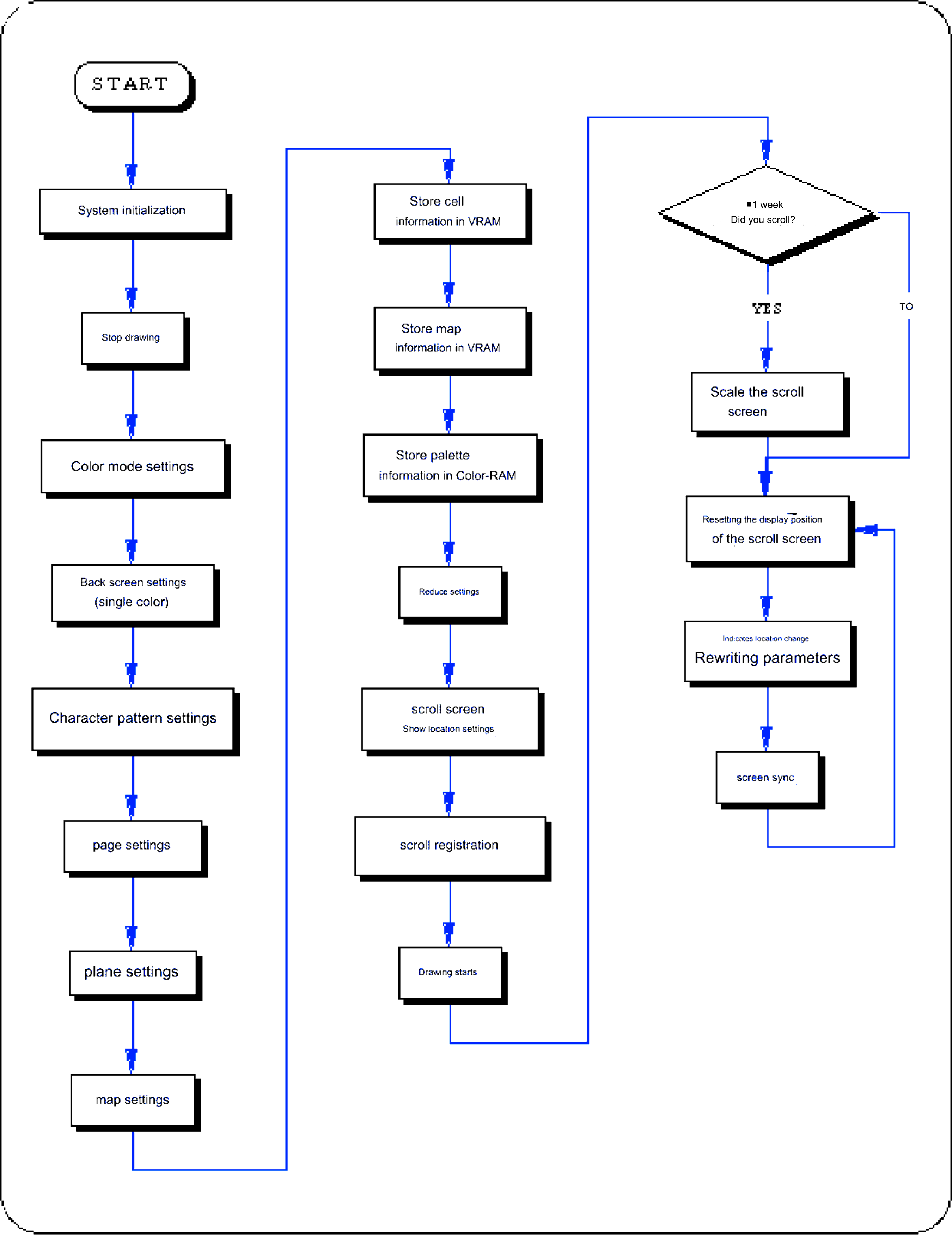
 ★ SGL User's Manual ★ PROGRAMMER'S TUTORIAL
★ SGL User's Manual ★ PROGRAMMER'S TUTORIAL