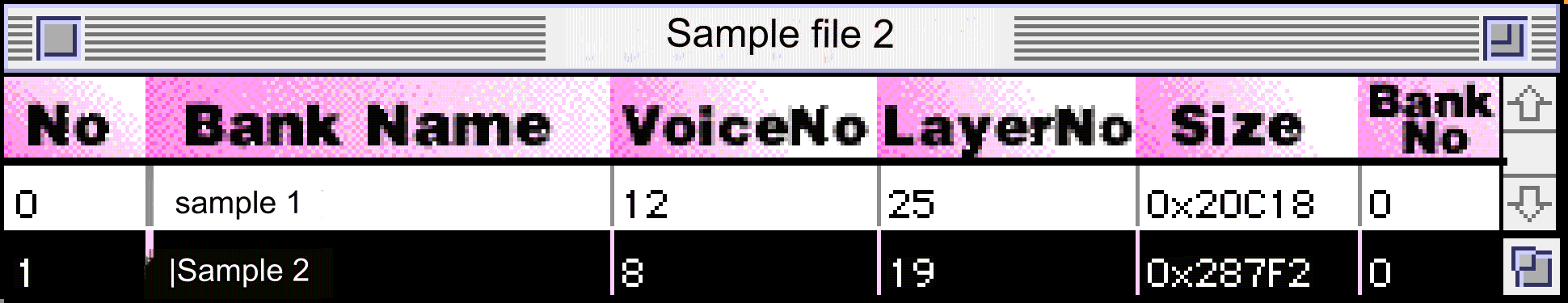
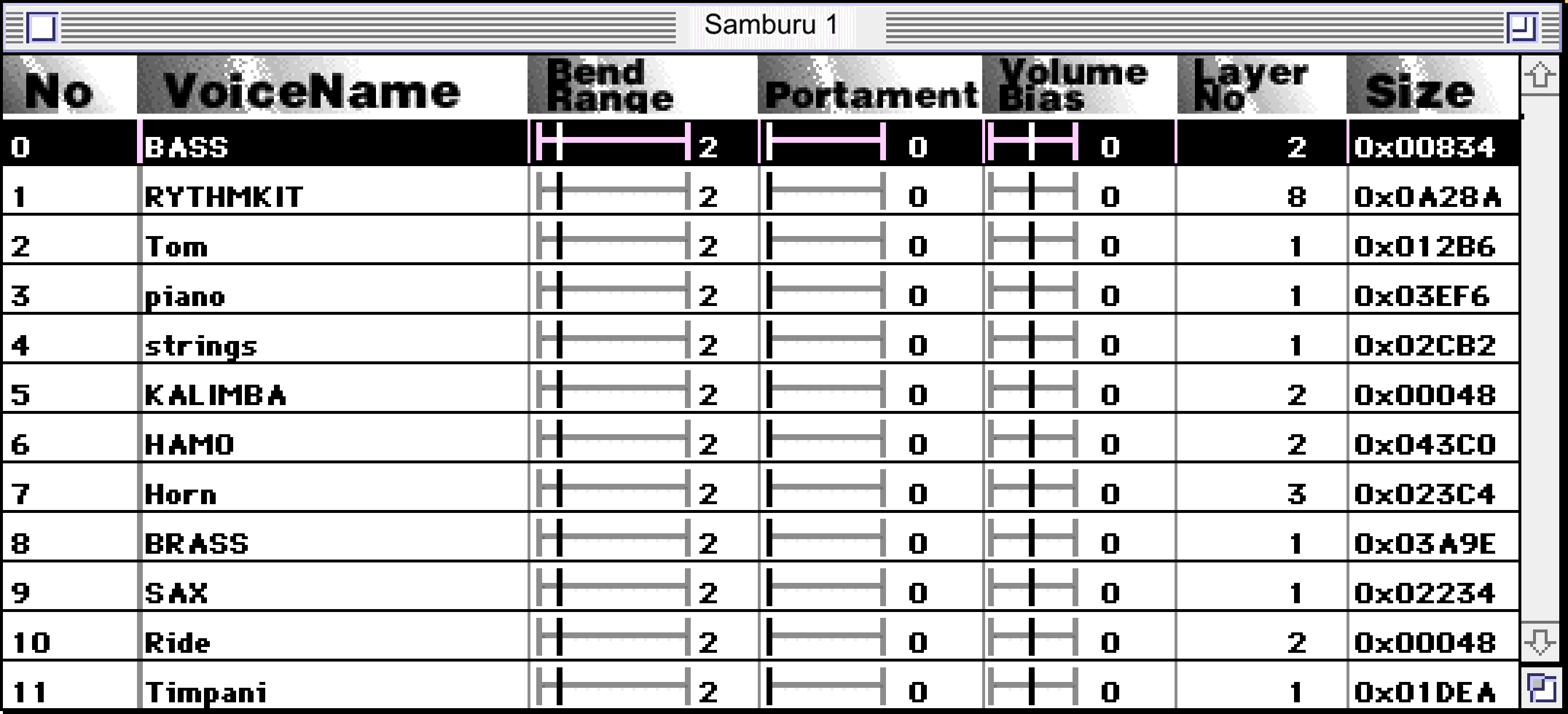
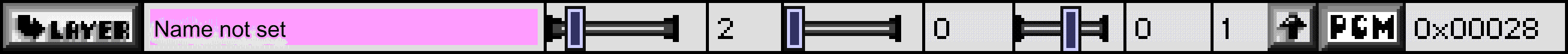
Clicking on the voice whose parameters you want to edit will select it and display the edit dialog.
To select multiple voices, hold down the shift button and click on another voice to select all voices in between. However, only the first voice is subject to parameter editing.
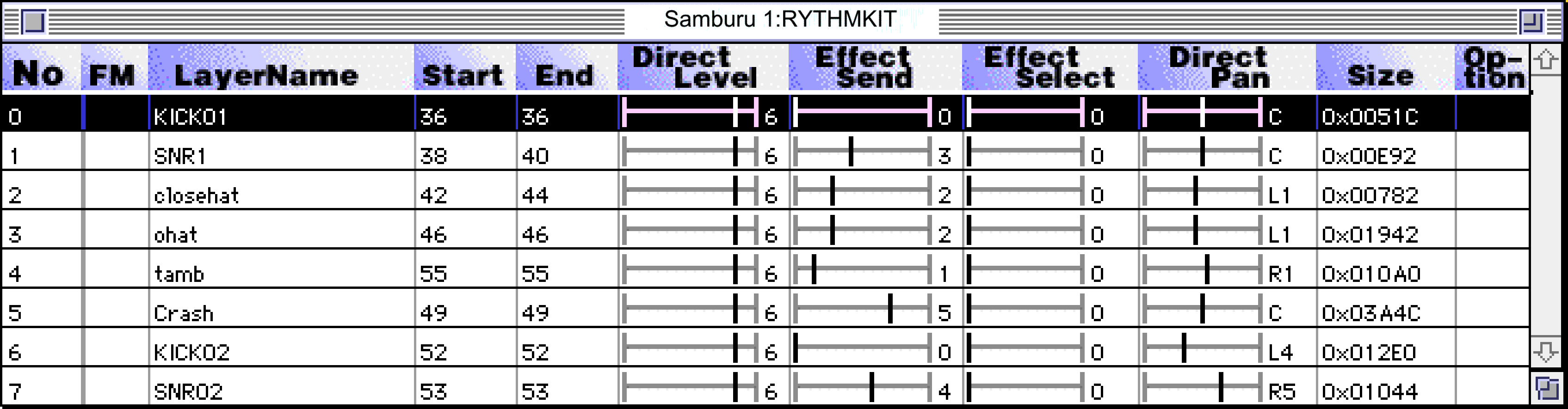

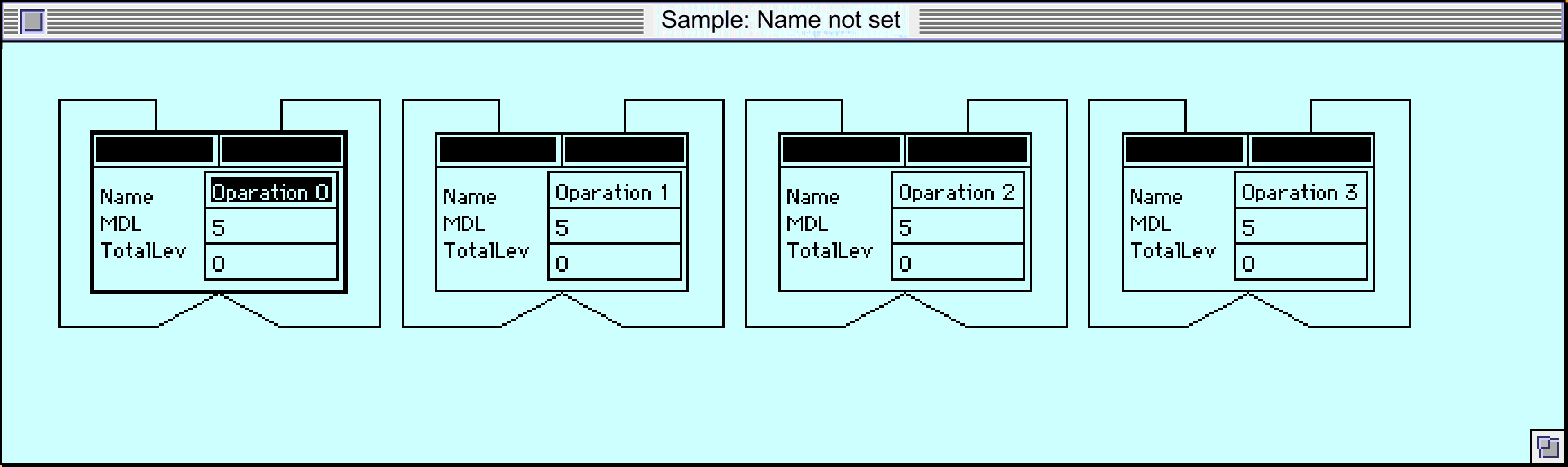
To connect the lines, click on the black rectangle above each block and drag it to another block. If you end the drag somewhere other than the block, the wire will be automatically connected to you.
If you want to call up the layer parameter window (described later), double-click the text part of each block.
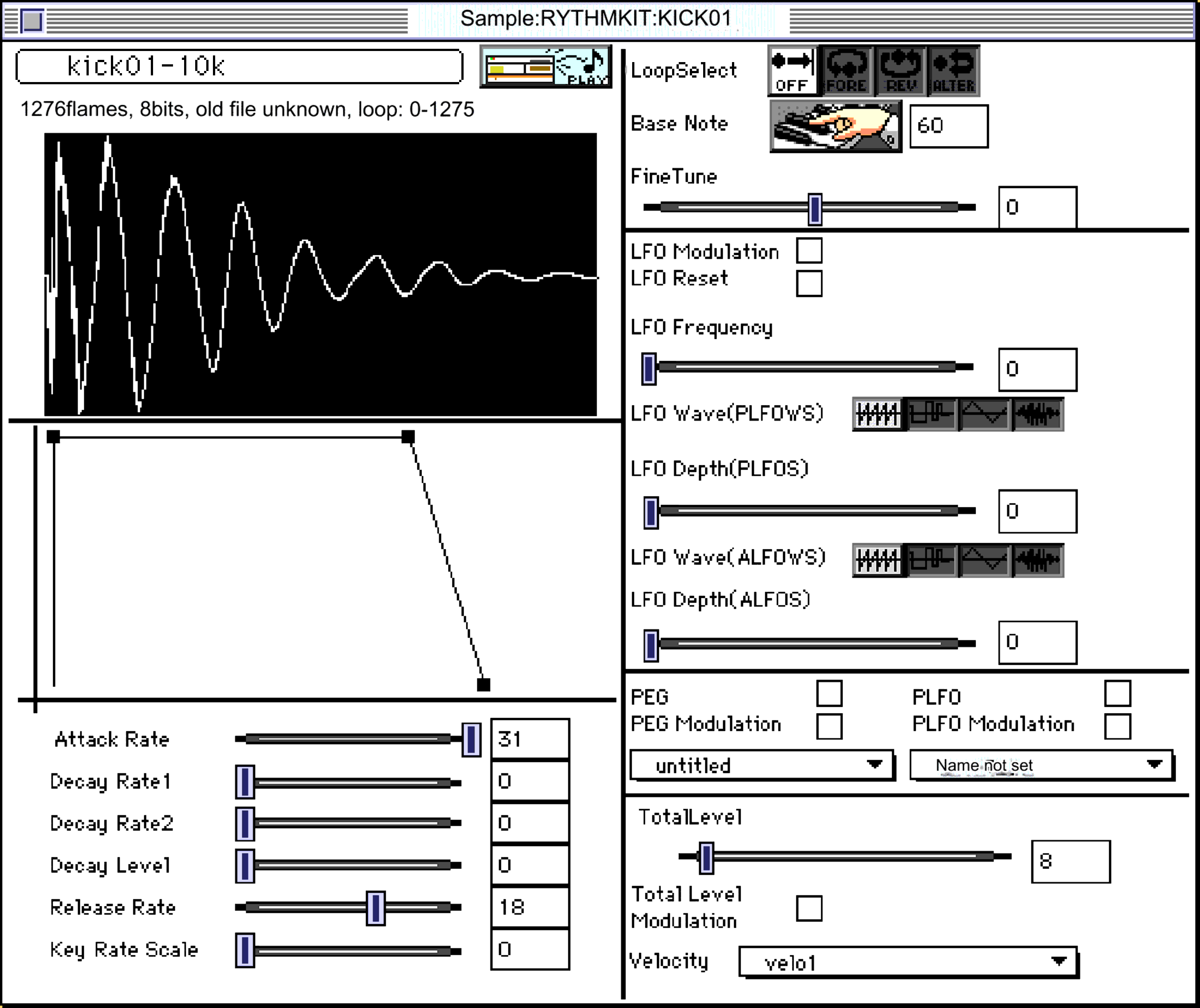
 ★ SOUND Manual ★ Tone Editor User's Manual/
★ SOUND Manual ★ Tone Editor User's Manual/