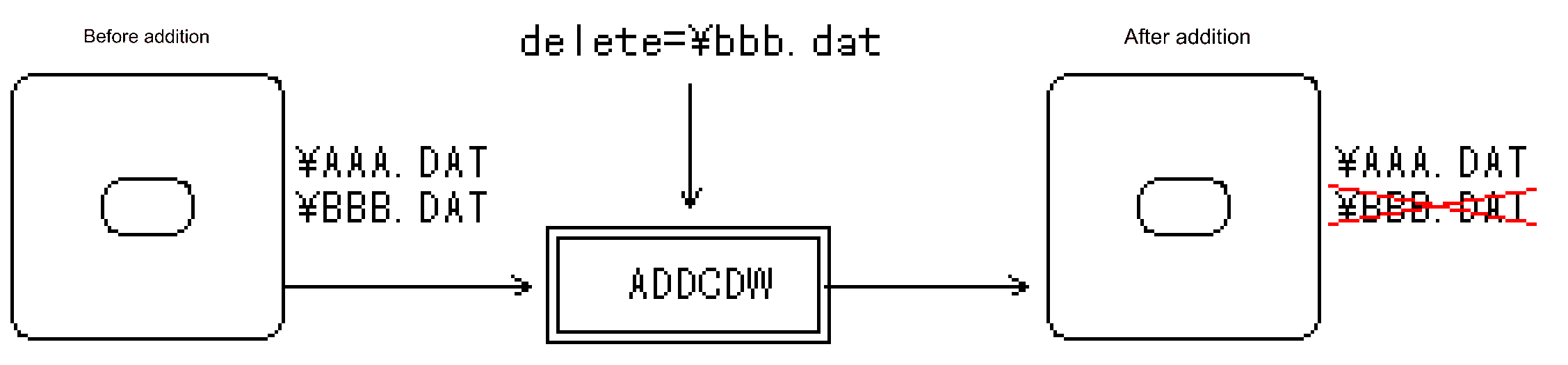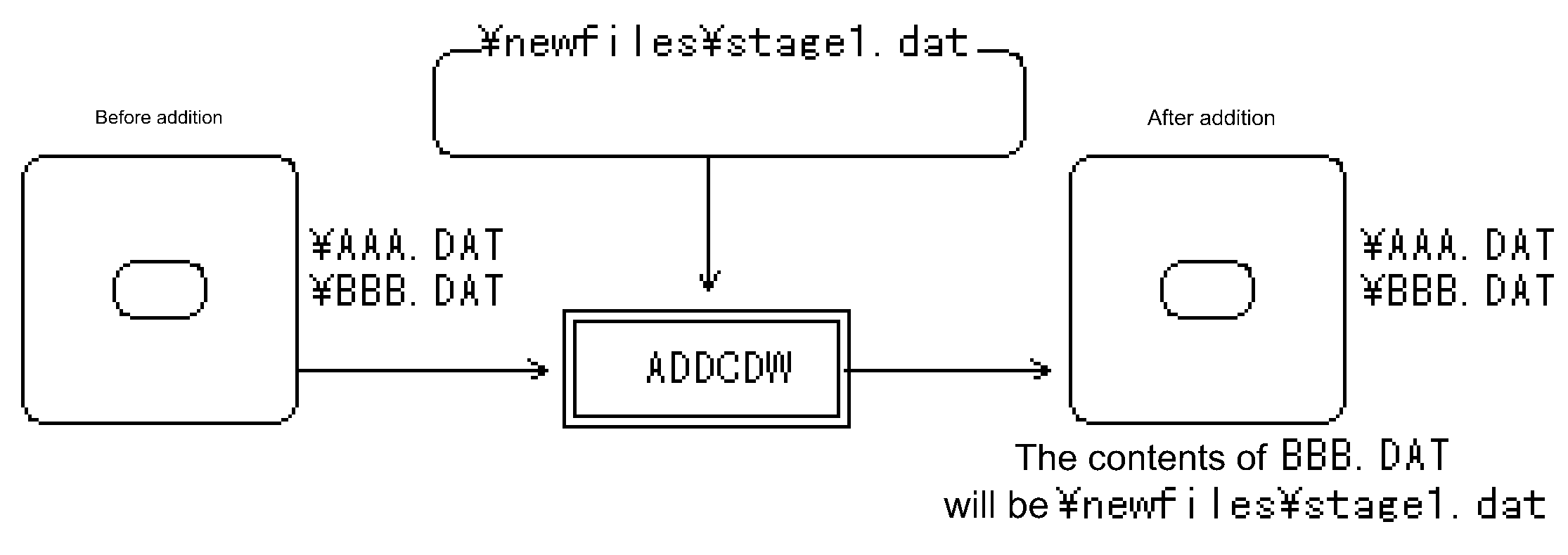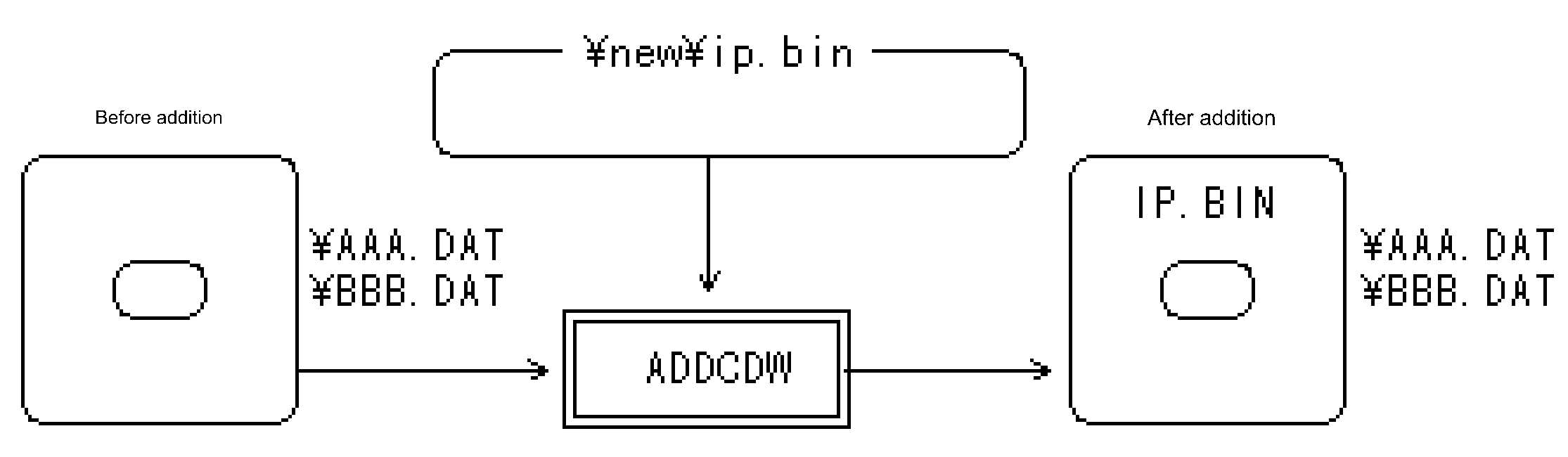| one View table | Title | Subcommand | Keyword | No |
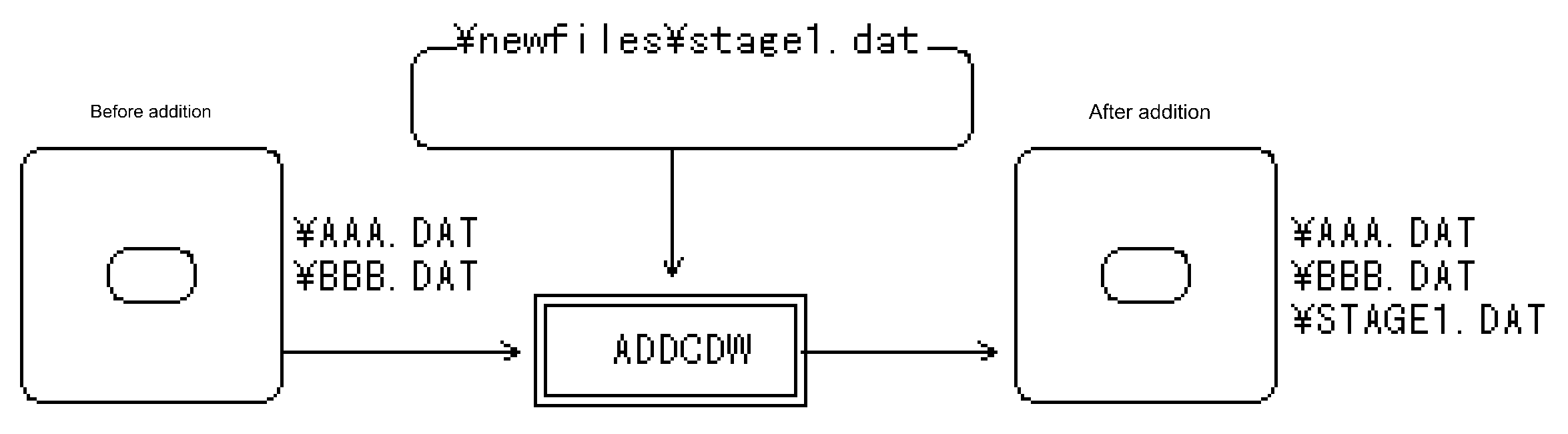
| function | keyword | number | |
|---|---|---|---|
| Operating environment settings | 1.0 | ||
| Specifying the working directory | work | 1.1 | |
| Specifying write speed | speed | 1.2 | |
| Specifying test mode (with writing execution confirmation) | test | 1.3 | |
| Test mode specification 2 (no write execution confirmation) | testgo | 1.4 | |
| Specifying the display language (English) | english | 1.5 | |
| function | keyword | number | |
|---|---|---|---|
| Editing disc contents | 2.0 | ||
| Creating a master disk | master | 2.1 | |
| Creating a fully recordable disc | debug | 2.2 | |
| Add files | add | 2.3 | |
| Delete file | delete | 2.4 | |
| File replacement | replace | 2.5 | |
| Writing system area | system | 2.6 | |
| Specifying sector type | scttype | 2.7 | |
| Specifying the reference directory | chdir | 2.8 | |
| Creating a raw append disc | raw | 2.9 | |
| function | keyword | number | |
|---|---|---|---|
| write on the fly | 3.0 | ||
| Performing on-the-fly writes | otf | 3.1 | |
| On-the-fly write file deletion | rmv | 3.2 | |
| one View table | Title | Subcommand | Keyword | No |
Directory specified with this subcommand.
Directory specified by environment variable ADDCDW.
current directory.
| one View table | Title | Subcommand | Keyword | No |
| one View table | Title | Subcommand | Keyword | No |
If writing in test mode is completed successfully, the writing process begins after confirming whether writing will actually be performed on the CD-R disc.
| one View table | Title | Subcommand | Keyword | No |
Immediately writes to the CD-R disc when writing in test mode is successful.
| one View table | Title | Subcommand | Keyword | No |
| one View table | Title | Subcommand | Keyword | No |
If the keyword is omitted in the command line specification, it is treated as this subcommand.
If this subcommand is specified, subcommands related to editing other disc contents cannot be specified.
When using a new disk, you must specify either this subcommand, debug subcommand, or raw subcommand.
| one View table | Title | Subcommand | Keyword | No |
If this subcommand is specified, subcommands related to editing other disc contents cannot be specified.
When using a new disk, you must specify either this subcommand, the master subcommand, or the raw subcommand.
| one View table | Title | Subcommand | Keyword | No |
| one View table | Title | Subcommand | Keyword | No |
| one View table | Title | Subcommand | Keyword | No |
Replacement is not possible if the original file is interleaved.
| one View table | Title | Subcommand | Keyword | No |
If this command is omitted, the contents of the system area will not be changed.
| one View table | Title | Subcommand | Keyword | No |
| Sector type | Contents |
|---|---|
| MODE1 | Mode1 sector (2048 bytes)...Default value |
| FORM1 | Mode2Form1 sector (2048 bytes) |
| FORM2 | Mode2Form2 sector (2324 bytes) |
| FORM1V | Mode2Form1 sector (Video file) |
| FORM1A | Mode2Form1 sector (Audio file) |
| FORM1D | Mode2Form2 sector (Data file) |
| FORM1V | Mode2Form2 sector (Video file) |
| FORM1SUBH | Mode2Form1 sector (file with subheader) |
| FORM2SUBH | Mode2Form2 sector (file with subheader) |
| CDDA2 | 2 channel CD-DA (no pre-emphasis) |
| CDDA2PE | 2 channel CD-DA (with pre-emphasis) |
| CDDA4 | 4 channel CD-DA (no pre-emphasis) |
| CDDA4PE | 4 channel CD-DA (with pre-emphasis) |
The specified sector type remains valid until the next time it is changed using the scttype subcommand.
b) The presence of 4 channels of CD-DA and pre-emphasis is a special case, and normally CDDA2 (2-channel CD-DA, no pre-emphasis) is specified.
FORM1SUBH and FORM2SUBH are specified when the source file has a subheader.
The contents of the source file's subheader are written to disk unchanged.
┌──Subcommand file──┐ scttype=FORM1 add=\prog.bin,prog.bin A Mode2 Form1 sector file PROG.BIN is created in the root directory. scttype=FORM2 add=\music\aaa.snd,aaa.snd add=\music\bbb.snd,bbb.snd Mode2 Form2 sector files AAA.SND and BBB.SND are created in the \MUSIC directory. └───────────────────┘
| one View table | Title | Subcommand | Keyword | No |
Specifies the reference directory when specifying a relative path to a file on disk with other subcommands.
The initial value is the root directory.
┌──Subcommand file──┐ add=prog.bin,prog.bin PROG.BIN is created in the root directory. chdir=music add=aaa.snd,aaa.snd AAA.SND and BBB.SND are created in the \MUSIC directory. add=bbb.snd,bbb.snd └───────────────────┘
| one View table | Title | Subcommand | Keyword | No |
If this subcommand is specified, subcommands related to editing other disc contents cannot be specified.
When using a new disk, you must specify either this subcommand, master subcommand, or debug subcommand.
When writing with this subcommand, the data from track 2 onward will be shifted backward by 2 sectors relative to the DSK file.
This subcommand is used only for special purposes and is not used for general CD creation work.
| one View table | Title | Subcommand | Keyword | No |
In order to perform on-the-fly writing, it is necessary to create a sector information file for on-the-fly writing using CD builder XBLD.
When performing on-the-fly writing, it is automatically written in debug mode. Since it is written in debug mode, additional writing to the CD-R disc is possible.
Writing in master mode is not supported.
Disks containing secondary volume descriptors and boot record descriptors are not supported.
Discs whose submodes are controlled using CD Builder's "Trigger" and "Eors" commands are not supported.
| one View table | Title | Subcommand | Keyword | No |
Files deleted by rmv subcommand
 ★ PROGRAMMER'S GUIDE ★ P.S. Write Once
★ PROGRAMMER'S GUIDE ★ P.S. Write Once